Data Sheets and Sources¶
Details on the source of data of each variable can be found directly in the spreadsheet iSDG_Country_Name.xlsx in the “National Data” tab in the Source column. All data used in the model originates in this tab. In order to find the source of value of any variable in the model, one needs to track it down to the import file (for example Input.csv), which take its value from the “National Data” sheet in iSDG_Country_Name spreadsheet.
Whenever possible the use of data from national sources is prioritized. When this is impossible internationally sourced data is used:
Data Sheets¶
Data sheets either come from the main data file, generated from the model itself or are additional inputs specific to runs. This section provides an overview of all these sheets. Files are saved as *.csv, unless otherwise stated. Import and export procedures are described in the sections following.
From the data file¶
Data used in the model comes from one excel file (iSDG_Country_Name.xlsx) that contains multiple sheets. A description of the sheets follows:
National Data – Exhaustive collection of data the model. Modification to the model’s data should be completed on this tab. Its results are automatically populated (some of them undergoing further transformations on the way) into the remaining tabs, which are grouped by purpose with which Stella uses them.
Input – contains a time series of variables in the model used as external input. Intermediate years are interpolated by Stella, and the final value is constant. This is always used in the model.
Hist – contains series used for comparative purposes to which values generated by the model can be compared and calibrated towards. This becomes the Hist run when the model is fully calibrated.
Init – values used for initializing and parameterizing the model (corresponding to the model start year). In the calibration process, this is replaced by the Parameters sheet.
Exo – variables (time series) that are temporarily exogenous for calibration purposes (uses these values instead of the values in the model). If active, this cuts off the value that would be otherwise computed by the model (endogenous variables are exogenous). Values that are endogenous are marked with
XXbefore the variable name. If this sheet is not used in Stella, that means all the values are endogenized.
Other sheets¶
Depending on the phase of calibration and different uses, other sheets may be used:
Parameters – Contains the calibrated parameters of the model, and replaces Init when used. If Init is updated, Parameters must be updated as well.
Interventions – These are files that can load specific pre-designed interventions into the model.
Import procedures¶
The input procedure can differ depending on what stage the model is in and what is needed to be imported. Here we describe each situation.
Pre-calibration¶
Before the calibration is finalized, Stella will use the four sheets generated from the Excel file (Input, Hist, Init, Exo).
On the Excel file, save Input, Init, Exo and Hist as separate CSV files (each file containing 1 tab only), or, if available and your computer is compatible, use the macro on the first screen.
Follow the following procedure for the Input, Init and Exo files.
In Stella, go to the menu “Model” then “Import Data”
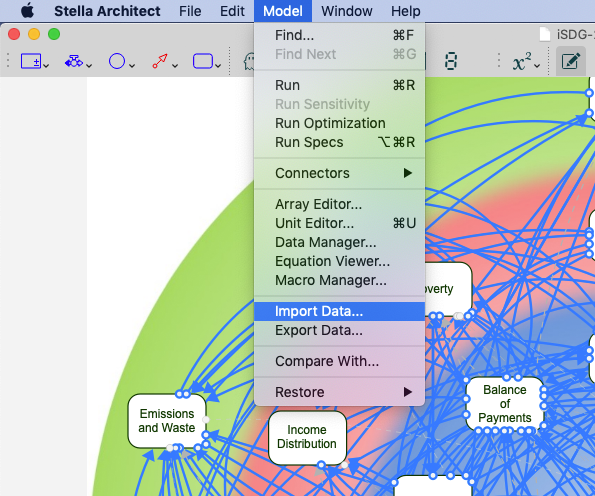
Create a new placeholder for the new file by clicking on the green add button. Select in Source the file you wish to upload. If you are uploading Input and Exo files, have the following upload settings:
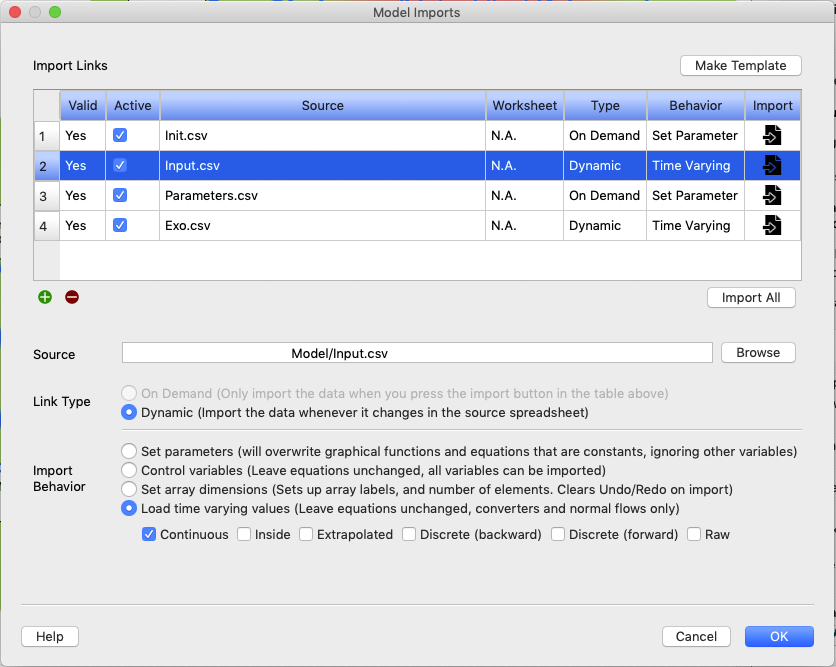
If you are uploading Init or Parameter file (see the export procedures section for more detail on the latter), make sure you have the following import settings:
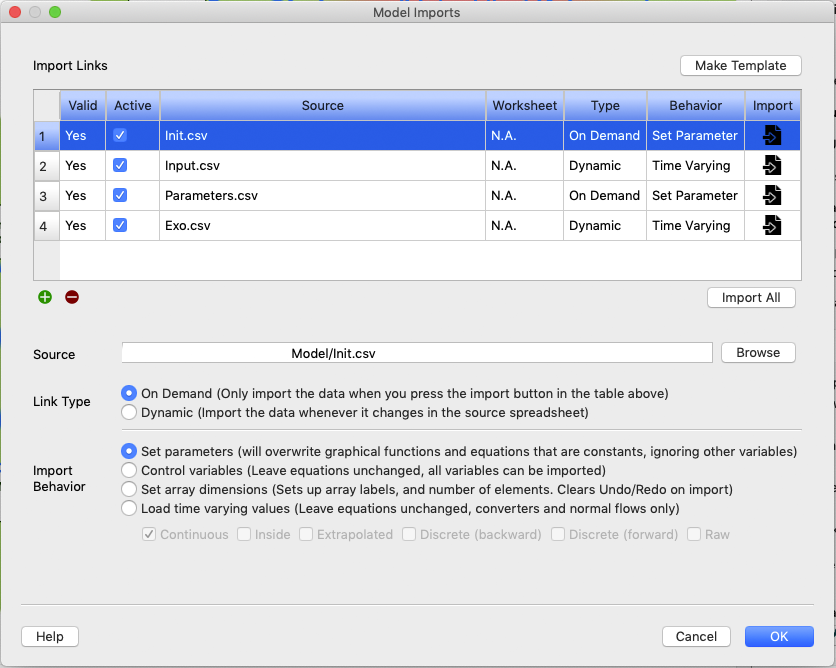
Click on the import button and on “OK” to close the window
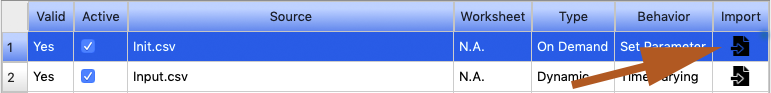
To upload Hist file, click on the “run” button at the bottom of the model’s main screen:

Click on “Load External Data as a Run” button and select the Hist.csv file from your computer.
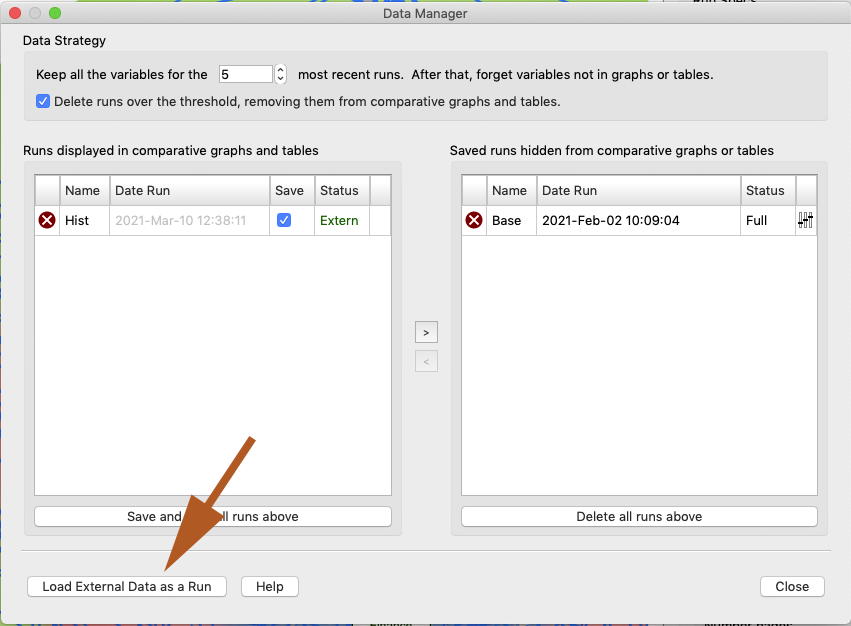
If there is already a Hist file, Stella will automatically rename the old Hist file to “Hist 1”. You can now delete “Hist 1”. Ensure that “Save” beside Hist is checked so that it does not get deleted.
Import parameters¶
Different files are introduced as the calibration procedure progresses. The Parameters file is introduced as calibration values are introduced. In order to import a Parameters file, use the same settings as Init to import (On Demand, Set Parameters). Init is no longer necessary at this point. See the Export section for further details on how to export Parameters and to replace Init with Parameters.
Import interventions¶
These are only used on a fully calibrated model and offers an alternative to the interface to test interventions in the model. For time series interventions, use the same import settings as Input or Exo (Dynamic, Set Time Varying Values, Continuous) and activate the preferred intervention file before simulating. Interventions that are not time series will use the same settings as Init or Parameters (On Demand, Set Parameters). Ensure that you have a support “no-interventions“ file (identical to intervention file but containing values corresponding to those in the base run) as well to re-run the Base run. Do not have more than one intervention file of each type (Time Series and Parameterizations, including no-interventions) active at a time.
Export procedures¶
Export parameters¶
Since the iSDG continuously evolving, it is possible that while implementing the model (or at a later stage when using the model for analysis) a new version of iSDG becomes available, requiring to update the model. The following process allows to update the model without losing the calibration performed thus far.
N.B. With the Parameters file active, Init will no longer be necessary. |
|---|
First, save the parameters that you have modified to save the changes you have made for your calibration. You can also follow this procedure to reimport your saved parameters into a new version of the model.
Create a new csv in your model folder called Parameters.csv
Go to Model > Export Data
Use the following settings, then click Export.
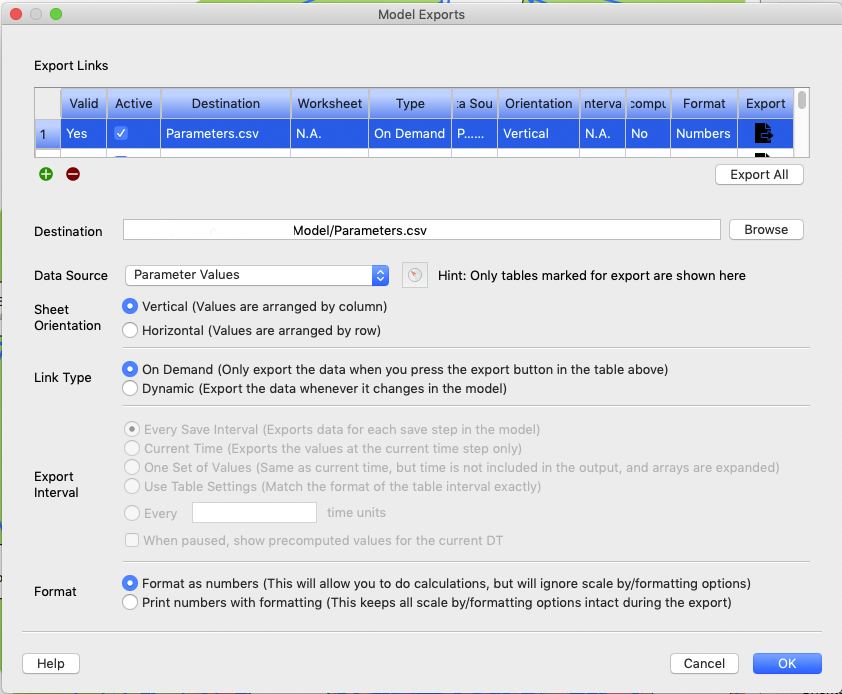
Then follow calibration instructions for importing initialization values
Note: If you update the Init.csv sheet after creating a Parameters.csv sheet, you can delete Parameters.csv on Import, reimport Init.csv, then recreate Parameters.csv
Model finalization¶
When satisfied with your base run, in order to finalize the user interface, use the following procedure:
In the run screen, rerun Base. Rename the base run that you have run to Base. This is the run that simulations with interventions are compared to. You may now delete the old Base run, which was a placeholder, which will now be called Base 1.
At no point should there not be a Base or Hist run in Stella, no matter if the values are your preferred values or not. If these are deleted at any point, the interface link between model and interface will no longer work properly for many output tools! In the case that Base and/or Data have been deleted, go find a copy of your run file ( |
|---|
Common errors¶
You may encounter an error if the same file is referred to in the Export and the Import link area simultaneously. You will first need to clear the export link area by selecting the file and pressing the red “Remove “button.
